您现在的位置是:网站首页> 编程资料编程资料
使用Html5多媒体实现微信语音功能HTML5实时语音通话聊天MP3压缩传输3KB每秒鲜为人知的HTML5语音合成功能基于Html5实现的语音搜索功能HTML5为输入框添加语音输入功能的实现方法Jquery+html5可设置闹钟并且会语音提醒的时钟特效源码用html5实现语音搜索框的方法HTML5语音识别标签写法附图html5的新玩法——语音搜索HTML5 语音搜索只需一句代码HTML5 语音搜索(淘宝店语音搜素)
![]() 2023-10-12
454人已围观
2023-10-12
454人已围观
简介 这篇文章主要介绍了使用Html5多媒体实现微信语音功能,需要的朋友可以参考下
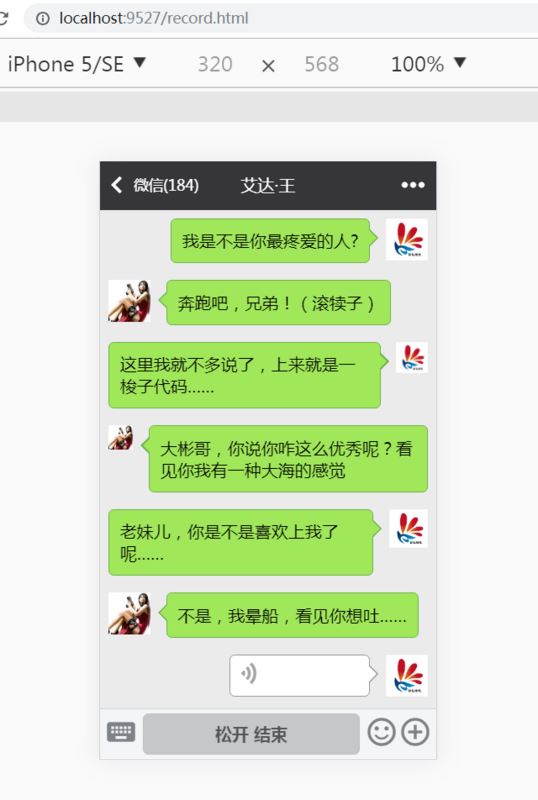
随着微信等社交App的兴起,语音聊天成为很多App必备功能,大到将语音聊天作为主要功能的社交App,小到电商App的语音客服、店小二功能,语音聊天成为了必不可少的方式。
但是很多人感觉网页端语音离我们很遥远,这些更多是本地应用的工作,其实不然,随着Html5的发展,语音功能也渐渐成为前端必会的功能之一。
为什么要学会HTML5 的语音呢?
1.Html5 规范推进,手机的更新加速了操作系统更新,语音功能将会变成前端主要的工作之一,就像现在的canvas一样。前端实现语音功能开发速度更快,更节省人力(这意味着给老板省钱,给老板省钱就是在给自己涨工资)
2.即使是现在本地应用做语音功能,熟悉前端语音交互的各种坑能够让你们的同事关系更和谐,协作更顺畅,而不是互相掐架。
3.了解新的技术可以预防面试,二来可以预判技术潮流,不至于学了一堆屠龙之技或者墨守成规,更有利于让自己的知识和职业核心竞争力一直处在食物链的顶端。
4.前端大部分人对语音功能有误解,以为语音功能就是HTML5 audio标签而已,事实上真的不是那么简单的"而已"
不墨迹那么多,咱们直接开发一个小项目啥都明明白儿白儿了,先看效果图
clipboard.png
业务逻辑非常简单,
跟我们微信用法一模一样,手按下去字变成松开结束,同时说话被录下来,松手的时候,变成按下结束,同时发送语音给对方
我们一步一步一步来,首先我们先整一个html页面
微信语音
css部分,
*{ margin: 0; padding: 0; } ul li{ list-style: none;} html,body{ height: 100%; width: 100%; overflow: hidden; } body{ background: #ebebeb; } @font-face { font-family: 'Material Icons'; font-style: normal; font-weight: 400; src: url(../css/iconfont/MaterialIcons-Regular.eot); /* For IE6-8 */ src: local('Material Icons'), local('MaterialIcons-Regular'), url(../css/iconfont/MaterialIcons-Regular.woff) format('woff2'), url(../css/iconfont/MaterialIcons-Regular.woff2) format('woff'), url(../css/iconfont/MaterialIcons-Regular.ttf) format('truetype'); } .material-icons { font-family: 'Material Icons'; font-weight: normal; font-style: normal; font-size: 32px; /* Preferred icon size */ display: inline-block; /* line-height: 0.01rem; */ text-transform: none; letter-spacing: normal; word-wrap: normal; white-space: nowrap; direction: ltr; /* Support for all WebKit browsers. */ -webkit-font-smoothing: antialiased; /* Support for Safari and Chrome. */ text-rendering: optimizeLegibility; /* Support for Firefox. */ -moz-osx-font-smoothing: grayscale; /* Support for IE. */ font-feature-settings: 'liga'; } #wrap{ display: flex; flex-direction: column; justify-content: space-between; height: 100%; } #header{ height: 46px; line-height: 46px; background: #363539; display: flex; align-items: center; color: #fff; justify-content: space-between; } #header #left{ display: flex; align-items: center; font-size: 14px; width: 100px; } #header #right{ display: flex; align-items: center; width: 100px; justify-content: flex-end; } #header #right i{ padding-right: 6px; } #header #mid{ text-align: center; flex: 1; } #contentWrap{ flex: 1; overflow-y:auto; } .item_me,.item_audio{ display: flex; align-items: flex-start; justify-content:flex-end; padding: 8px; } .item_you{ display: flex; align-items: flex-start; justify-content:flex-start; padding: 8px; } .avatar{ width: 40px; height: 40px; } .avatar img{width: 100%;} .item_me .chatContent{ padding: 10px; background: #a0e75a; border: 1px solid #6fb44d; margin-right: 15px; border-radius: 5px; position: relative; } .chatContent span{width:0; height:0; font-size:0; overflow:hidden; position:absolute;} .item_me .chatContent span.bot{ border-width:8px; border-style:solid dashed dashed; border-color: transparent transparent transparent #6fb44d; right:-17px; top:10px; } .item_me .chatContent span.top{ border-width:8px; border-style:solid dashed dashed; border-color:transparent transparent transparent #a0e75a ; right:-15px; top:10px; } .item_you .chatContent{ padding: 10px; background: #a0e75a; border: 1px solid #6fb44d; margin-left: 15px; border-radius: 5px; position: relative; } .item_you .chatContent span.bot{ border-width:8px; border-style:solid dashed dashed; border-color: transparent #6fb44d transparent transparent ; left:-17px; top:10px; } .item_you .chatContent span.top{ border-width:8px; border-style:solid dashed dashed; border-color:transparent #a0e75a transparent transparent ; left:-15px; top:10px; } #footer{ height: 46px; padding: 0 4px; background: #f4f5f6; border-top: 1px solid #d7d7d8; display: flex; align-items: center; color: #7f8389; justify-content: space-around; } #sayBtn{ flex: 1; display: flex; margin: 0 5px; color:#565656; font-weight: bold; } .sendBtn{ display: block; flex: 1; padding: 8px; background: #f4f5f6; border:1px solid #bec2c1; border-radius: 5px; text-align: center; } .activeBtn{ display: block; flex: 1; padding: 8px; background: #c6c7ca; border:1px solid #bec2c1; border-radius: 5px; text-align: center; } .item_audio .chatContent{ padding: 6px; background: #fff; border: 1px solid #999; border-radius: 5px; margin-right: 15px; position: relative; width:120px; min-height: 20px; } .item_audio .chatContent span.bot{ border-width:8px; border-style:solid dashed dashed; border-color: transparent transparent transparent #999; right:-17px; top:10px; } .item_audio .chatContent span.top{ border-width:8px; border-style:solid dashed dashed; border-color:transparent transparent transparent #fff ; right:-15px; top:10px; } .material-icons_wifi{ transform: rotate(90deg); color: #a5a5a5; font-size: 22px; } .redDot{ background: #f45454; border-radius: 50%; width: 8px; height: 8px; margin-right: 10px; }这里我说两个注意点,
1.html部分:
图省事我并没有像素级切图,图省事我也直接用了svg图标,具体库我使用的是
https://material.io/tools/icons/?style=outline
2.css部分:使用flex布局。我只是为了讲解Html5功能,所以flex并没有写兼容性写法,另外App头部部分写法大家注意一下,那里是非常常用的。
下面说重点js部分。
微信语音
相关内容
- 使用canvas来完成线性渐变和径向渐变的功能的方法示例html5 canvas绘制放射性渐变色效果HTML5 Canvas实现图片缩放、翻转、颜色渐变的代码示例使用javascript和HTML5 Canvas画的四渐变色播放按钮效果html5 Canvas画图教程(4)—未闭合的路径及渐变色的填充方法
- 浅析canvas元素的html尺寸和css尺寸对元素视觉的影响html5中监听canvas内部元素点击事件的三种方法HTML5 创建canvas元素示例代码html5的canvas元素使用方法介绍(画矩形、画折线、圆形)HTML5 绘制图像(上)之:关于canvas元素引领下一代web页面的问题
- 详解通过focusout事件解决IOS键盘收起时界面不归位的问题html5实现点击弹出图片功能html5 录制mp3音频支持采样率和比特率设置html5表单的required属性使用html5调用摄像头实例代码HTML5页面音频自动播放的实现方式Html5大屏数据可视化开发的实现html实现弹窗的实例HTML5来实现本地文件读取和写入的实现方法HTML 罗盘式时钟的实现HTML5简单实现添加背景音乐的几种方法
- 详解window.open被浏览器拦截的解决方案微信浏览器左上角返回按钮拦截功能
- data:image data url 文件转为Blob上传后端的方法浏览器中的data类型的Url格式 data:image/png,data:image/jpeg!
- 基于Html5 canvas实现裁剪图片和马赛克功能及又拍云上传图片 功能HTML5 canvas实现移动端上传头像拖拽裁剪效果html5 canvas移动浏览器上实现图片压缩上传导出HTML5 Canvas图片并上传服务器功能
- 保卫萝卜2 第23关 金萝卜图文攻略_手机游戏_游戏攻略_
- 囚禁计划 房间7 图文攻略_手机游戏_游戏攻略_
- 囚禁计划 房间8 图文攻略_手机游戏_游戏攻略_
- 囚禁计划 房间9 图文攻略_手机游戏_游戏攻略_
点击排行
本栏推荐







